What to do if you aren't receiving your daily morning emails
Paiger sends emails through a 3rd party mail provider with a 99% delivery rate, sometimes our emails cannot reach you however and we'll talk you through some common steps to putting that right.
Focused inbox for Outlook
If you're running Microsoft Outlook, there is a chance our emails are going to your "other" folder, rather than your focused inbox.
If you're not sure what a focused inbox is, you can read this article to find out more:
To solve this moving forward, locate our email in your "other" folder, right click and select "Always move to focused".
Emails are going to Junk
Outlook:
1. Find one of our emails in your junk folder
2. Right-click and select move
3. Select the inbox you would like to move it to
4. Check your inbox folder to see if the email appears there
The final step:
To stop any further emails from going to junk, open one of our emails and select the block button in your top toolbar. Click "Never block senders domain".
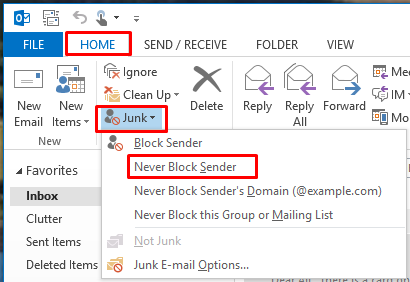
Gmail:
1. Find the email in your spam folder
2. Click the 'not spam' button at the top of the email.
SPAM Filters
If none of the above work, it may be that your company has strict security which stops our emails from being received (even in your junk folder).
We recommend whitelisting our sending domain, which is content-app.com, and our dedicated IP address, 87.253.233.239. For completeness and forward compatibility, please also whitelist paiger.co.
If you are unable to whitelist an entire domain, our emails currently come from noreply@content-app.com, but we strongly suggest whitelisting the entire domains in case this changes in the future.
You might need to request your IT team to do this for you. If you need support, we recommend getting in touch with your Admin or reaching out to us: support@paiger.co
