How to connect your social accounts
It is important to connect your social accounts when you first log in to Paiger.
In order to activate your account, you will need to connect your social media accounts. We currently support sharing to LinkedIn (personal and company pages), Facebook company pages, Instagram, and Twitter.
When connecting your LinkedIn account, you can only use on LinkedIn login. When connecting you can link both your personal page and a company page. However, it's important to note that you can only connect to a company page if you are the admin for that specific page on LinkedIn.
To connect Facebook company pages and Instagram, you must be an admin.
Click here to learn how to connect your Instagram page.
To link your Facebook Company Pages, you must log in to your personal Facebook account. Please note that we will only connect to your company pages and not your personal profile. This step is necessary to access the company pages.
For full users and Admins, click My Assistant in the left navigation menu.
To learn how to connect as a Lite user, click here.
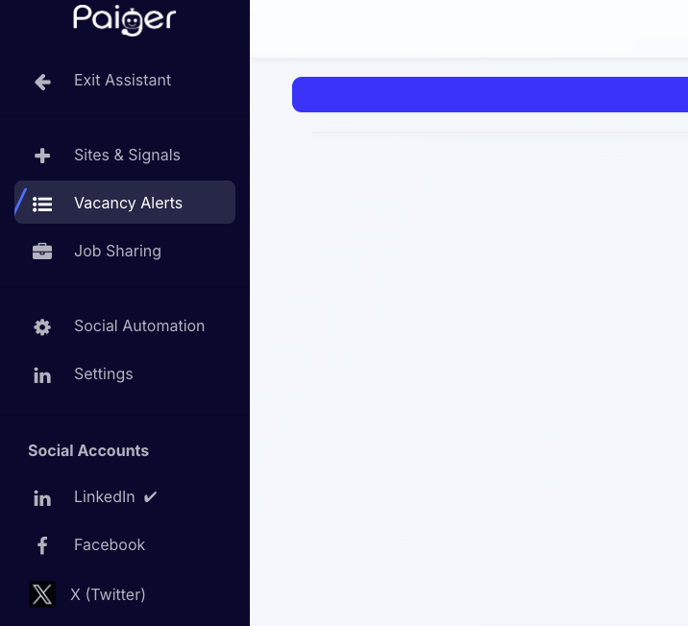
Once you access your settings, you will find your social icons conveniently located in the left-hand menu. To connect them, simply click on the respective icon and follow the easy-to-follow instructions provided on your screen.
Important: You will need to know your login details to complete this step.