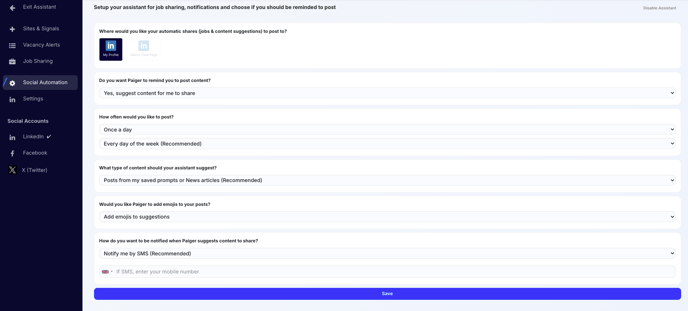How to change My Assistant settings
Set up My Assistant so that it works for you.
To access, click 'My Assistant' and then 'Social Automation'.
From here, you can set up how you would like your assistant to work.
- Select which social media profile you would like your assistant to share to
- Choose your desired posting frequency, we recommend once a day and every day of the week.
- Opt for Websites or Prompts suggestions, or both!
- Select where you would like to receive suggestions - we recommend SMS so that you can post content no matter where you are!
If you opt for SMS notifications, make sure you input your mobile number.